Why Smart Businesses Are Ditching Manual Documentation Forever
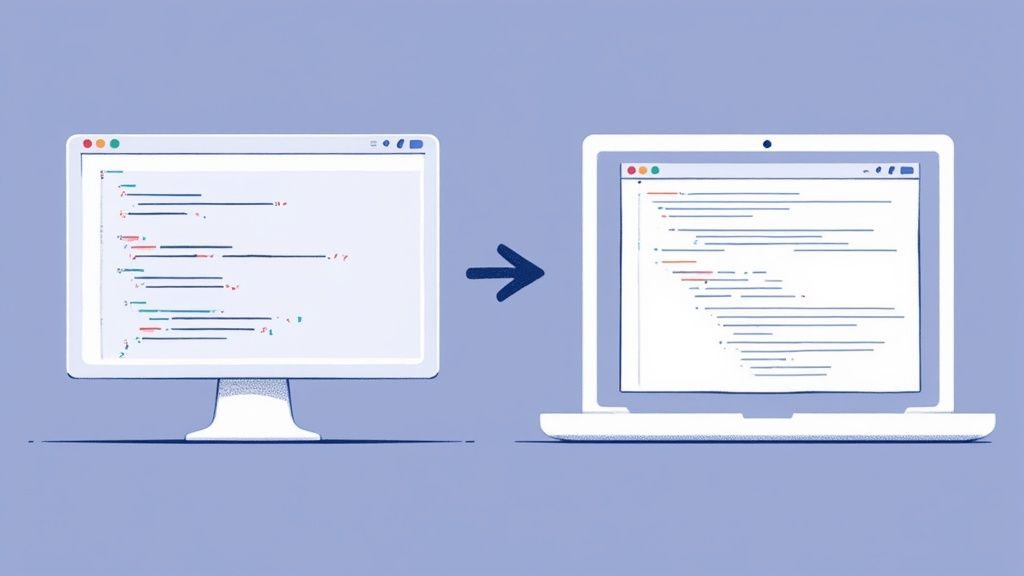
Imagine an assistant who works 24/7, never misses a detail, and updates your company’s knowledge the second something changes. This isn’t a pipe dream; it’s the reality of automatic documentation. For years, businesses have been stuck creating documents that are obsolete almost as soon as they’re published.
The Vicious Cycle of Manual Updates
The traditional approach to documentation is a perfect storm of inefficiency. A developer ships a new feature, a support agent discovers a new solution, or a company policy is changed. Someone is then tasked with updating the knowledge base by hand—a process that is both slow and riddled with opportunities for human error.
By the time an article is finally updated and published, another change is already happening. This constant game of catch-up drains valuable team resources and guarantees your documentation is always a step behind your actual product. This model treats documentation as a chore, not the strategic asset it should be.
From Tedious Tasks to Intelligent Systems
A major shift is underway, powered by advancements in intelligent document processing (IDP), a technology focused on making information management more efficient and accurate. This trend is becoming a standard business practice. Projections show that by 2025, 50% of all B2B invoices globally will be processed and managed automatically. This signals a broad move toward automation for essential functions, well beyond basic data entry. Learn more about the intelligent document processing market here.
Platforms like Docsumo are bringing this technology to the forefront, turning complex processes into accessible business tools.
This move away from manual methods is not just about convenience. It’s driven by clear, measurable advantages that directly affect business performance. Companies are making the switch for a few key reasons:
Unwavering Accuracy: Automatic systems fetch information directly from the source, like code repositories or support tickets. This erases the risk of typos, outdated steps, or forgotten details.
Reclaimed Productivity: Your team can stop spending hours writing and formatting articles. Instead, they can focus on their core roles—building better products and helping customers.
Effortless Scalability: As your company and product line expand, an automatic system scales right alongside you. Your knowledge base stays complete and current without a proportional increase in manual work.
This is more than just saving a few hours; it’s a fundamental change in strategy. Modern tools are built to solve these long-standing problems. Solutions like Ferndesk help turn knowledge management from a necessary expense into a powerful advantage, ensuring teams and customers always have the right information when they need it most.
The Hidden Costs Killing Your Business (And How to Stop Them)
The most obvious cost of manual documentation is the time your team spends writing. But that’s just the tip of the iceberg. Below the surface, a collection of hidden expenses quietly drains your profits, frustrates your team, and holds back your growth. These are the true costs of sticking with old methods—the ones that go far beyond a timesheet and affect the health of your entire business.
Beyond the Timesheet: The True Price of Manual Work
When your most skilled people are stuck with repetitive documentation, you pay a heavy price in lost innovation. It’s like asking a top software engineer to spend their days copying and pasting text instead of building your next great feature. This creativity drain is a huge opportunity cost. While they are busy updating a “how-to” guide, they are not finding product improvements or solving complex customer problems.
This inefficiency also creates serious risks. An outdated security protocol in your documentation could lead to a real-world breach, resulting in fines and lost customer trust. Likewise, incorrect feature descriptions confuse new users, causing higher churn before they experience your product’s real value. Recognizing these deep-seated issues is why more companies are seeking better systems. The market for business process documentation tools is expected to grow from $1.94 billion in 2024 to an estimated $3.3 billion by 2029. This growth shows a major shift in business priorities toward fixing these expensive, foundational problems, according to market research.
To highlight the difference, here is a detailed comparison showing time investment, accuracy rates, and long-term costs between manual and automated documentation approaches.
Traditional vs. Automatic Documentation: Cost and Efficiency Comparison
| Process Aspect | Traditional Method | Automatic Documentation | Improvement % |
|---|---|---|---|
| Initial Creation Time | 4-8 hours per topic | 15-30 minutes | 90%+ |
| Update Latency | Days or weeks | Minutes | 99%+ |
| Content Accuracy | ~80% (human error) | ~99.5% (source-driven) | ~24% |
| Long-Term Maintenance | High & Continuous | Low & Automated | 85%+ |
The numbers show that automated systems are not only faster but also maintain a much higher degree of accuracy with far less ongoing work. This move from constant effort to automated upkeep is where the real long-term value is found.
Calculating the Real Return on Automation
To see the full value of automatic documentation, you have to look beyond just the hours saved. A true Return on Investment (ROI) calculation includes the financial effects across the entire business. Start by measuring the direct benefits, such as a major reduction in repeat support tickets. If a tool like Ferndesk cuts your ticket volume by 40%, you can calculate the savings in agent time and move those resources to proactive customer success work.
Think about these secondary financial effects as well:
Faster Employee Onboarding: With a reliable, always-current knowledge base, new hires become productive weeks sooner, speeding up their contribution to the company.
Increased Customer Self-Service: Accurate documentation lets users solve their own problems, reducing frustration and improving retention—a key metric for subscription businesses.
Improved Developer Focus: When engineers aren’t pulled away to answer internal questions about how a feature works, they can ship valuable code much faster.
Imagine a support team of five agents each saving just four hours per week. That’s 20 hours saved weekly, or the equivalent of half a full-time employee. If that employee’s loaded cost is $70,000 annually, you’re looking at a $35,000 yearly saving. The initial cost of an automation tool is an investment with a payback period often measured in months, not years, because of these compounding benefits.
From Filing Cabinets to AI: How Documentation Got Smart
To appreciate the value of modern documentation systems, it helps to look at their history. The journey is less of an upgrade and more of a complete reinvention, like the leap from a horse-drawn carriage to a self-driving car. Both get you to a destination, but the experience, efficiency, and intelligence are worlds apart. Old methods were about archiving information; new methods are about activating knowledge in real time.
The Era of Static Generation: A Developer-Focused World
The first major step away from manual Word documents was the arrival of code documentation generators. These tools were a significant improvement, introducing the idea of creating help files directly from comments within the code. They were born from a practical need: to make readable documentation straight from the source code itself.
This first wave of automation depended on developers carefully commenting their code and then running a command to compile everything into HTML files or PDFs. While a step forward, this created a closed loop of information. The knowledge was effectively trapped in a format that was difficult for non-technical teams to access, update, or use, and it only ever reflected what a developer chose to write down.
The infographic below shows how foundational tools like Javadoc, Doxygen, and Sphinx built the initial layer of code-based documentation.
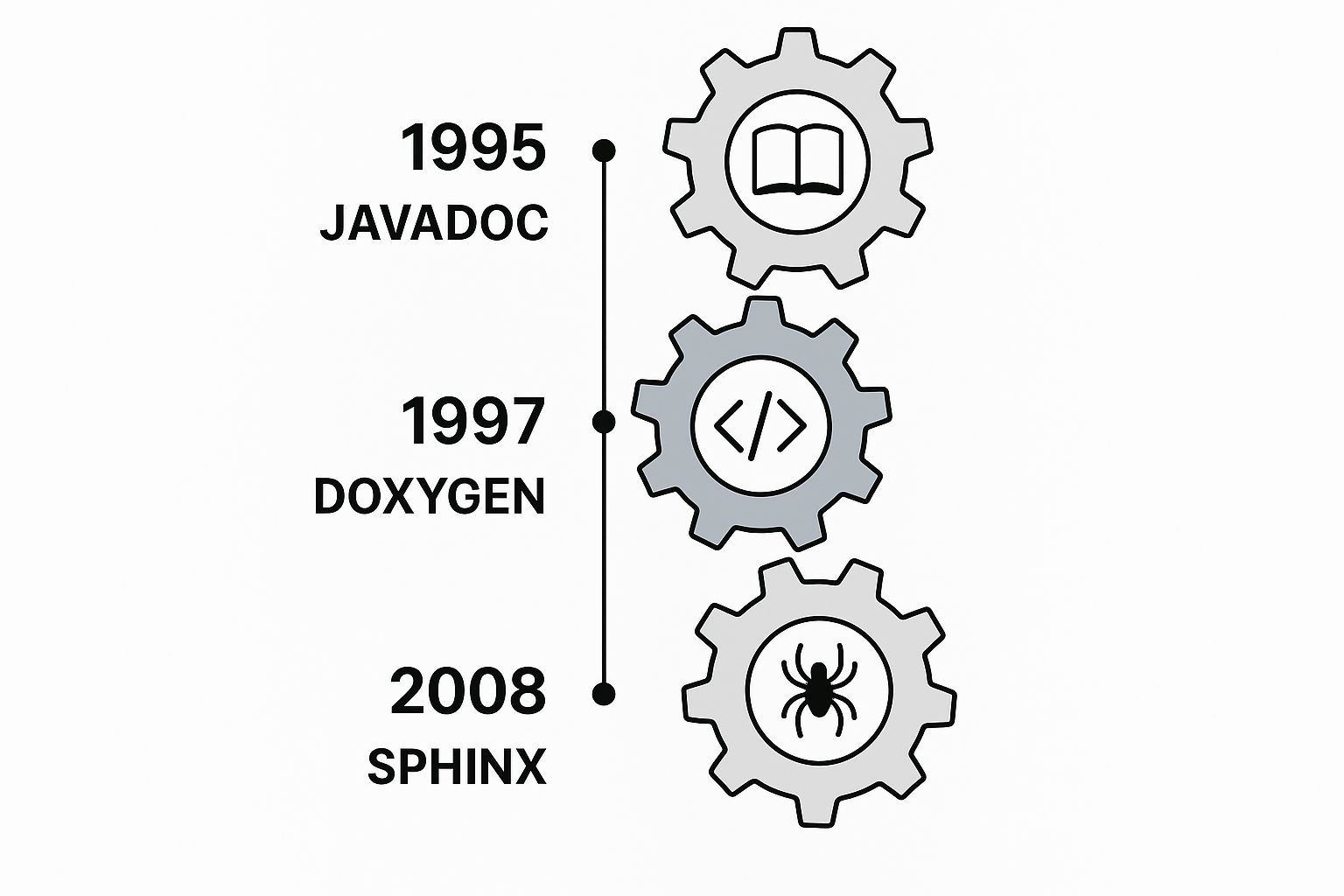
These tools were essential for engineering work but kept documentation siloed and entirely dependent on developer action.
The AI Leap: From Static to Dynamic Intelligence
AI-powered platforms are the “Tesla” in our analogy. They don’t just automate a single step; they redesign the entire process from the ground up. Instead of just reformatting developer comments, these systems connect to multiple business sources—customer support platforms, project management tools, and code repositories—to build a complete picture. This is the heart of true automatic documentation.
A modern tool can see a support ticket has been resolved, analyze the solution, and automatically draft a new help article for review. No human has to remember to do it. This shift from static generation to dynamic intelligence is fueling major market growth. The software documentation space alone was valued at $5 billion in 2025 and is projected to grow at a compound annual rate of 15%, reaching an estimated $15 billion by 2033. This financial investment shows a clear industry direction: the future is not just automated, but intelligent. Discover more about this expanding market.
To better understand this progression, the following table charts the evolution of documentation technology from its manual origins to today’s AI-driven systems.
Documentation Technology Evolution Timeline
A comprehensive overview of how documentation technology has evolved from paper-based systems to AI-powered solutions
| Era | Technology | Key Features | Business Impact |
|---|---|---|---|
| Manual Era | Paper, Word Docs, PDFs | Content is manually written, stored, and shared. | Extremely high effort, prone to errors, creates information silos, difficult to keep updated. |
| Static Generation | Code Generators (Javadoc, Doxygen) | Documentation is automatically generated from comments in the source code. | Reduces manual effort for developers, but content is technical, developer-centric, and inaccessible to other teams. |
| AI-Powered Era | Intelligent Platforms (Ferndesk) | Connects to multiple sources (support, code, PM tools), analyzes content, identifies gaps, and drafts articles automatically. | Creates a single source of truth, makes knowledge accessible to all teams, proactively fills knowledge gaps, and reduces support workload. |
As the table shows, each era didn’t just introduce new tools but fundamentally changed who could create and access knowledge, directly impacting the entire business.
Key Differences in a Modern World
Comparing the old and new approaches reveals a clear divide in both function and business impact. Legacy tools might suffice for small, internal developer projects. However, for any business with customers, their limitations quickly become expensive problems.
Here’s a simple breakdown of the shift:
Trigger for Updates: Legacy systems need a developer to run a manual command. Modern systems are triggered automatically by events, like a resolved ticket in Zendesk or a new code commit in GitHub.
Information Sources: Legacy systems are limited to code comments. Modern platforms like Ferndesk pull insights from a variety of tools, including Intercom, support desks, and project boards.
Audience Accessibility: Legacy outputs are often technical and hard for non-engineers to navigate. Modern systems produce user-friendly help centers for everyone, from customers to the sales team.
Content Intelligence: Legacy tools just format text. Modern tools analyze meaning, detect outdated content, identify knowledge gaps, and even suggest improvements.
This evolution marks a critical change in how we should view documentation—from a static record of the past to a living, intelligent asset that actively helps a business grow.
Features That Matter vs. Expensive Bells and Whistles
Picking an automatic documentation tool can feel like shopping for a car. Some models dazzle you with flashy features and shiny chrome, but what you really need is a reliable engine that gets you where you need to go. It’s easy to get distracted by impressive demos, but the key is to separate the powerful core functions from the expensive add-ons that don’t add real business value.
The goal is to find a tool that genuinely improves your team’s workflow and your company’s bottom line, not just one that looks good on paper.
Core Engine vs. Chrome Plating
The most important part of any automatic documentation platform is its content intelligence. Think of this as the tool’s brain. A basic tool might just copy and paste text from a support ticket into a new document. A truly useful system, however, reads the entire conversation, understands the context, pinpoints the actual solution, and then writes a clear, accurate article based on that insight. This deep analytical power is the engine that drives efficiency.
On the other hand, many platforms are packed with “bells and whistles” that don’t help create better documentation. These often include:
Elaborate data charts that offer no clear actions.
Complex gamification features that teams stop using after a week.
“AI” functions that are really just simple keyword finders.
Your focus should always be on the quality and intelligence of the draft the tool produces. This is where you’ll find the biggest time savings.
User Experience That Drives Adoption
Even the most intelligent tool is useless if your team finds it difficult to use. A clunky interface or a confusing process ensures that your investment will quickly be abandoned. When evaluating user experience, the most critical perspective is that of the reviewer. Since an AI drafts the initial content, the human process for editing and approving those drafts must be as smooth as possible. A clean, intuitive editor can be the difference between a tool your team loves and one they ignore.
For example, a well-designed workspace makes content review feel like a collaborative effort, not a tedious chore.
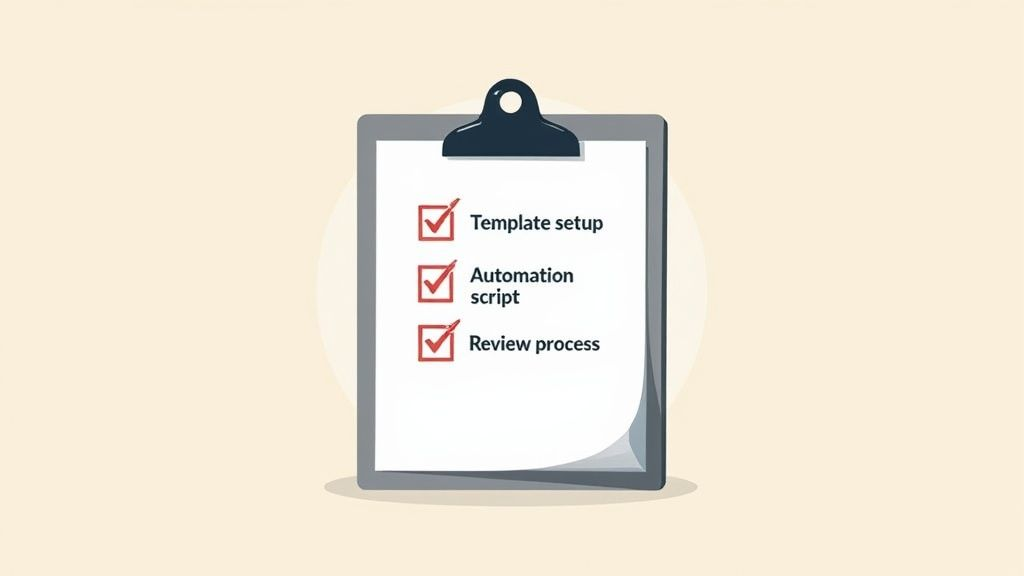
This example shows how a straightforward interface with clear formatting and team-focused tools can make the review cycle quick and efficient. The objective is to empower your team to approve and publish content swiftly, not to make them wrestle with the software.
Scalability and Security: The Non-Negotiables
As your company grows, so will your documentation needs. A platform that handles 100 support tickets a month might buckle under the pressure of 10,000. Scalability isn’t just about performance; it’s also about cost. Your pricing plan should accommodate your growth, not penalize you for it. As your ticket volume rises, your costs shouldn’t skyrocket. It’s essential to check how a tool’s pricing supports your journey. You can explore different plans to see how transparent pricing works.
Security is the other absolute must-have. Your documentation contains valuable company knowledge and could include sensitive customer data. Features like end-to-end encryption and compliance with security standards like SOC 2 aren’t luxury items; they are basic requirements for protecting your business. When you assess a tool for automatic documentation, always start with its security posture. Don’t let a slick presentation distract you from these foundational needs.
Ultimately, selecting the right tool is about looking past the surface-level glitter. By prioritizing deep integrations, a smooth review experience, and a secure, scalable foundation, you are investing in a system that will deliver real value for years to come.
Real Companies, Real Results: Automatic Documentation Wins
Theory is one thing, but the real test of any tool is the impact it has in the real world. With automatic documentation, the results show a fundamental change in how teams get work done. Companies are seeing real wins in efficiency, accuracy, and their bottom line. Let’s look at how specific teams are using these tools to solve old, persistent problems.
From Developer Drudgery to Flawless API Docs
Ask any software developer about writing documentation, and you’ll likely get a groan. For one B2B SaaS company, their API documentation was a constant source of friction. Because it was updated by hand, it always lagged behind new code releases, which led to a flood of support tickets from partners and internal teams.
By setting up a system connected to their code repository, they completely changed this process. The result was a 70% reduction in the time developers spent on documentation. The lesson here was clear: a small upfront investment in consistent code commenting practices paid for itself many times over, letting engineers build new features instead of doing administrative work.
Empowering Customer Success with Proactive Knowledge
A familiar cycle for any customer success team is answering the same questions over and over because the help center is out of date. A rapidly growing fintech company was stuck in this loop. Their support agents were manually writing articles based on resolved tickets—a slow method that ensured the knowledge base was never truly current.
Their solution was an AI-powered documentation platform that analyzed resolved support chats and automatically drafted new help articles. This new approach resulted in a 90% improvement in information accuracy. The platform became the central place for managing this automated content flow.
As shown above, a clean interface in a tool like Ferndesk lets reviewers quickly check, edit, and publish AI-generated drafts. What used to be a multi-hour writing task became a quick review. The biggest challenge was cultural; agents had to learn to trust the AI’s first draft and see themselves as expert editors rather than writers. This change improved their self-service resources and cut down on repeat support tickets.
Aligning Sales and Engineering for Faster Deals
A deal can fall apart in the time it takes for a salesperson to get a technical answer from engineering. Sales teams need correct, up-to-date details to answer customer questions with confidence. A software company fixed this by creating a single, automatically updated knowledge base.
Now, their sales team has instant access to the same information as the engineering team. This has removed delays and allows them to handle technical questions on the spot, building trust with prospects and shortening the sales cycle.
Summary of Departmental Wins
| Department | Key Challenge | Automatic Documentation Solution | Measurable Outcome |
|---|---|---|---|
| Engineering | Constantly outdated API docs; developers wasting time writing. | Integration with code repositories to auto-update docs. | 70% reduction in time spent on documentation. |
| Customer Success | High volume of repeat tickets; manual, slow article creation. | AI analysis of support tickets to draft help content proactively. | 90% improvement in documentation accuracy; fewer repeat tickets. |
| Sales | Delays in getting technical information for prospects. | A single, unified knowledge base for all teams. | Faster sales cycles and increased confidence during demos. |
These victories aren’t just isolated incidents; they show a repeatable path to success. You can explore more stories from companies that have found similar success. The problems they overcame are common, but the results prove that the effort is worthwhile. Adopting automatic documentation isn’t about replacing people—it’s about elevating their work to focus on what matters most.
Your Step-by-Step Implementation Roadmap
Making the switch to automatic documentation is more than just buying software; it’s a project that requires a clear plan. To succeed, you need a roadmap that guides you from initial discovery to full team adoption, ensuring you get the results you’re looking for.
Phase 1: Planning and Discovery
You wouldn’t build a house without a blueprint, and the same is true here. Before you connect a single tool, you need to understand what success looks like for your team. This initial phase is the most important step to ensure your move to automatic documentation provides real business value. Success comes from clear goals, not vague hopes.
Here’s what to focus on during planning:
Define Success Metrics: Set goals you can actually measure. For instance, you could aim to reduce repeat support tickets by 30% or cut down on content maintenance time by 15 hours per week.
Audit Your Existing Content: Take a hard look at your current knowledge base. Decide what’s worth migrating, what can be archived for later, and what should be deleted. Not every old article is a keeper.
Map Your Knowledge Sources: Figure out where important information currently lives. This could be in your support platforms, code repositories, or project management tools.
Assemble Your Team: Appoint a project lead and bring in key people from your support, engineering, and product teams to get their input and buy-in.
Phase 2: Migration and Technical Setup
With a solid plan in place, you can move on to the technical work. This stage is where you connect your new system and begin populating it with high-quality content. A key decision is how to handle your existing articles. You can perform a full migration or start fresh, allowing the system to build a new knowledge base from daily interactions.
Often, a hybrid approach is the most practical. Manually move only your most critical articles and let a new automatic documentation tool like Ferndesk generate the rest over time. This is also the perfect time to create your documentation standards. A simple style guide that outlines tone, formatting, and approval rules will keep everything consistent.
Here’s a sample timeline for this phase:
| Task | Estimated Time | Key Goal |
|---|---|---|
| Tool Configuration | 1-2 Days | Connect to data sources (support desk, code). |
| Critical Content Migration | 2-5 Days | Move essential articles to the new platform. |
| Style Guide Creation | 1 Day | Define standards for content consistency. |
| Workflow Setup | 1 Day | Configure the review and approval process. |
This structured approach makes sure your new documentation is organized and useful from the very beginning.
Phase 3: Launch, Adoption, and Iteration
A new tool is only as good as the team that uses it. This final phase focuses on managing the change and weaving the system into your team’s daily routines. The launch is just the kickoff; long-term success comes from adoption and continuous improvement. It’s normal to face some resistance to new ways of working, so a proactive strategy is a must.
To help your team get on board with the new system:
Host a Kickoff and Training Session: Don’t just send an announcement email. Walk the team through how the tool works, explain the reasons behind the change, and answer their questions directly.
Establish a Clear Review Workflow: Make it obvious who is responsible for reviewing AI-drafted articles. A quick approval process is vital for keeping content fresh and up-to-date.
Appoint Documentation Champions: Find advocates within each team who can offer peer support and collect feedback from their colleagues.
Create a Feedback Loop: Set up a dedicated channel where team members can share ideas and suggestions. Acting on this feedback shows them their opinions are valued.
The ultimate aim is to make automatic documentation a living, breathing part of how your company shares knowledge.
Proving Success and Maximizing Your Investment
Putting a new tool in place is only the beginning. Many teams stumble in the follow-through; they adopt a system for automatic documentation but fail to measure its real-world effect. Proving its value isn’t just about justifying the cost—it’s about creating a cycle of constant improvement. By tracking the right metrics, you can fine-tune your strategy, get the most out of your investment, and build a strong case for expanding automation.
Beyond Vanity Metrics: What to Actually Track
It’s easy to get caught up in surface-level numbers, like the total number of articles generated. While interesting, these are often vanity metrics. Real success is measured by key performance indicators (KPIs) that connect directly to business results. These can be split into hard metrics, which show quantifiable gains in time and money, and soft metrics, which reflect a better experience for your team and customers. Both are vital for a complete picture.
The most convincing data is rooted in these hard numbers:
Time and Cost Savings: This is the most straightforward win. Track the hours your support agents and developers no longer spend on writing and updating articles. For instance, if you save 20 hours per month on content maintenance, you can directly translate that into thousands of dollars in reclaimed productivity costs each year.
Ticket Deflection Rate: This is the ultimate proof that your self-service is working. Measure the percentage of users who find answers in your help center instead of submitting a support ticket. A jump here directly lightens your support team’s load.
Error and Escalation Reduction: Keep an eye on the number of support tickets caused by wrong or outdated information. When this metric drops, it proves your automatic documentation is boosting accuracy and cutting down on customer frustration.
Measuring the Human Element
While numbers on a spreadsheet are persuasive, they don’t tell the whole story. The “soft” benefits of automation often have the biggest long-term influence on your company culture and how well your operations run. These metrics measure the human experience, showing how a smarter documentation process makes work better for everyone. Capturing this data means looking beyond analytics and talking directly with your team and customers.
Focus on these qualitative indicators:
Team Satisfaction and Morale: A happier team is a more effective team. Use simple, regular pulse surveys to ask your staff how the new system has affected their daily work. Questions like, “On a scale of 1-10, how much has this tool reduced frustration with documentation?” can yield priceless insights.
Improved Cross-Functional Collaboration: See how teams work together. When sales, support, and engineering all rely on the same single source of truth, communication failures drop. This leads to quicker problem-solving and a more cohesive product strategy.
Customer Satisfaction (CSAT): Even with great self-service, some customers will still contact you. Track the CSAT scores for these interactions. When agents have instant access to correct information, they can give faster, more confident answers, which directly improves the customer experience.
Building a System for Continuous Improvement
Tracking your success isn’t a one-and-done task; it’s a discipline. To see real, lasting change, you need a simple but consistent system for measurement. The process begins before you even roll out a tool. First, establish a clear baseline of your current metrics—know your average ticket volume, your current CSAT score, and how much time is spent on documentation today.
With that baseline, you can set realistic goals for improvement. Create a simple report—even a shared spreadsheet will do—that tracks your chosen KPIs monthly. Reviewing this data regularly with key stakeholders helps you spot trends, celebrate wins, and find areas that need attention. This feedback loop turns data into action, ensuring your strategy grows and keeps delivering value.
Ready to see how automatic documentation can change your metrics? Discover how Ferndesk can help you save time, reduce tickets, and improve satisfaction across the board.
.jpg)