Understanding AI Documentation Generators Like Never Before
Think of an AI documentation generator as your most dependable technical writer—one that never tires and actually enjoys turning messy project notes into clear, professional guides. But to truly appreciate their value, we need to see them as more than just fancy autocomplete tools. Their real strength is in understanding context, recognizing patterns in existing documents, and adapting to an organization’s distinct voice.
This level of intelligence is what separates a truly useful tool from a simple text spinner. The best systems don’t just fill in blanks; they actively study your work to produce genuinely helpful content. This advanced ability is driving serious market growth. In fact, the AI text generator market was valued at USD 488.63 million in 2023 and is projected to climb past USD 2 billion by 2032. This surge is fueled by the demand for this kind of smart automation.
How They “Think”: Core Intelligence Explained
At the heart of any effective AI documentation generator, several key technologies work together. These systems aren’t just following basic commands; they are interpreting, learning, and creating.
Natural Language Processing (NLP): This is the engine that lets the AI “read” and make sense of human language. It goes beyond simple keyword matching to understand grammatical structures, technical terms, and the intent behind a developer’s comments. For example, it can see
(user_id, token)and know it relates to authentication, then generate explanatory text for it.Machine Learning (ML) Models: These are the “brains” that learn from your existing documentation. By reviewing thousands of your past articles and code comments, the AI picks up on your preferred style, tone, and formatting. This makes sure that new content feels consistent with your brand, not like it came from a generic template.
Context-Aware Analysis: This might be the most important part. A top-tier AI documentation generator connects with your development environment, like GitHub or Jira. It doesn’t just see a single piece of code in isolation; it understands the whole project. It looks at API endpoints, traces function dependencies, and connects code changes to project management tickets to create documentation that explains the “why” behind the code, not just the “what.”
From Code to Clarity: The Transformation Process
The real magic happens when these core technologies team up to turn raw data into polished, reader-friendly guides. Picture a developer pushing a new feature to the main code branch.
The AI documentation generator spots the new code commits.
Using NLP, it analyzes the code, comments, and commit messages.
It cross-references the related task in your project management tool to grasp the feature’s purpose.
The ML model then drafts a new documentation section, written in your company’s established voice.
The system can then automatically create a draft article in your help center, such as those managed by platforms like Ferndesk, where it’s ready for a quick human review.
This flow turns scattered technical pieces—code, comments, and tickets—into a single, easy-to-understand resource that people will actually find useful. It dramatically shortens the time it takes to get from development to documented.
Essential Features That Make AI Documentation Generators Work
When looking at any AI documentation generator, it’s easy to get lost in a sea of marketing promises. To make a smart choice, you need to see past the hype and focus on the core capabilities that bring real value. The best tools have a set of fundamental features that work together, much like a skilled pit crew in a race, to turn a frustrating documentation process into a strategic asset.
The following infographic shows the significant benefits teams can gain by adopting a tool with these strong features.
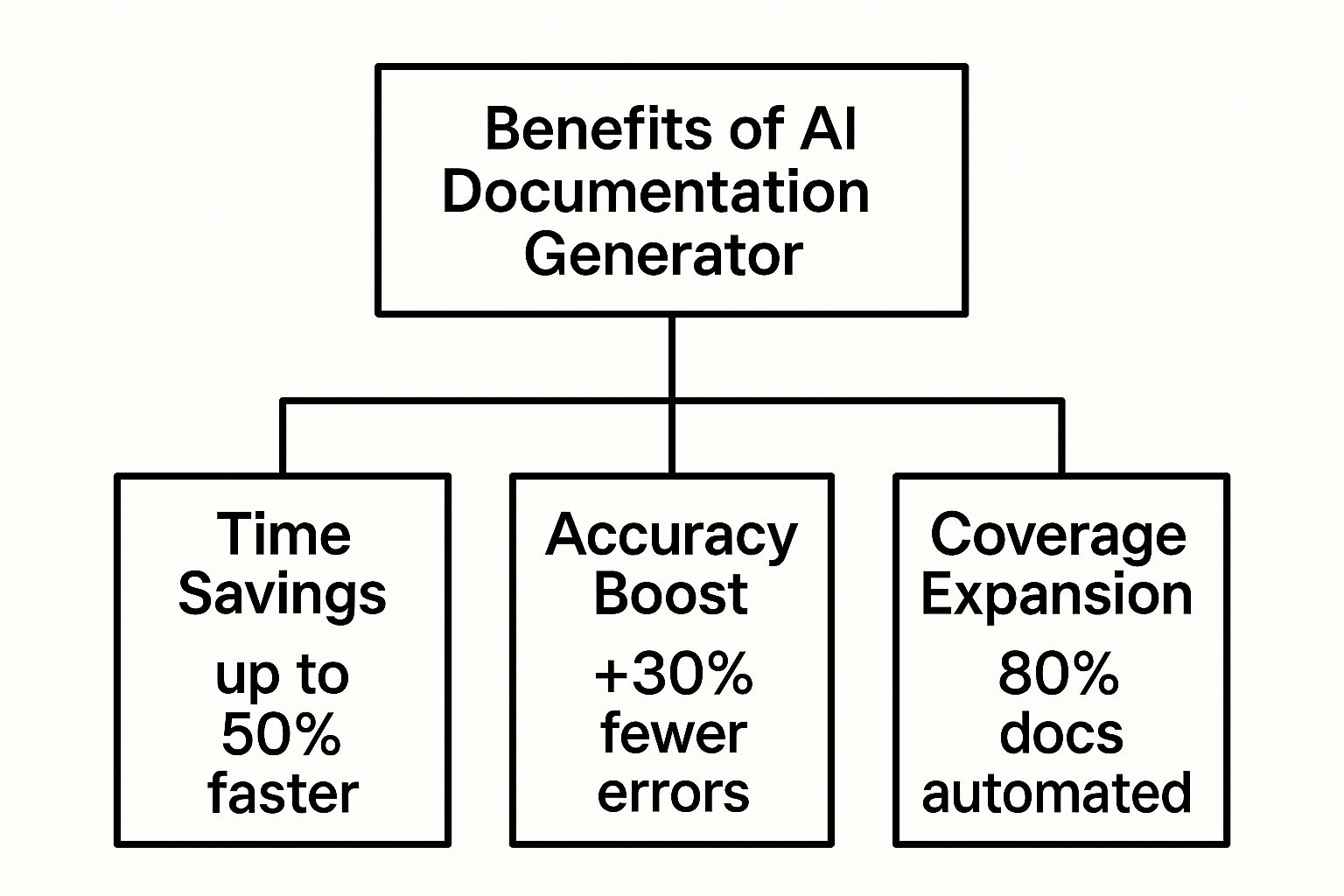
This data shows how the right features lead directly to measurable improvements. Some teams have cut their documentation time by up to 50% and boosted accuracy by reducing errors by over 30%.
Intelligent Code and Content Analysis
At its heart, a powerful AI documentation generator needs to do more than just read text; it has to understand it. This begins with smart code analysis. Picture this feature as a brilliant detective who can examine your codebase and figure out how all the different pieces are connected.
Function and Class Recognition: The tool should automatically spot functions, classes, and variables, pulling out their names and parameters to create a solid foundation for your documentation.
Contextual Interpretation: It goes deeper than just definitions. For example, it can analyze developer comments, commit messages, and even project tickets to grasp the purpose of a piece of code, not just its mechanics. This lets the AI create explanations that make sense to both technical and non-technical people.
Dependency Mapping: Advanced systems can trace how different parts of your code interact. This is crucial for creating complete guides that explain how a change in one spot might impact another, preventing the dreaded problem of outdated or incomplete documentation.
Seamless Integration and Workflow Automation
An AI documentation generator shouldn’t be an island. Its value grows exponentially when it connects directly with the tools your team uses every day. Version control integration, especially with platforms like GitHub, is essential. This connection ensures that your documentation is automatically updated whenever code changes are merged, creating a single, reliable source of information.
This automation is a game-changer. Without it, documentation quickly becomes disconnected from the product, turning into a liability instead of an asset. The tool should act as a quiet partner in your development cycle, noting changes as they happen and drafting updates without anyone needing to lift a finger. This constant synchronization is what truly allows teams to keep accurate documentation at scale.
Customization and Collaborative Power
Finally, the best tools know that every organization is different. They provide strong customization options and collaborative features that can be adjusted to fit your unique needs.
Customizable Templates: Your documentation should sound like your brand. A top-tier AI documentation generator lets you create and apply templates, making sure all content has a consistent tone, structure, and format.
Multi-Format Output: The ability to produce different types of documents from the same source is a huge time-saver. You should be able to create API references, user guides, and internal wikis without repeating your work.
Collaborative Review: While automation is powerful, human oversight is still vital. Look for features that support a suggestion-and-review workflow, where the AI drafts content and team members can easily approve, edit, or reject the suggestions. This hybrid approach combines the speed of AI with the expert judgment of your team.
To better understand how these features differ across various types of tools, let’s compare them. The table below breaks down the capabilities you can expect from basic, advanced, and enterprise-level AI documentation generators.
Essential Features Comparison: Basic vs Advanced AI Documentation Generators
A comprehensive comparison of features available in different tiers of AI documentation tools, from basic text generation to enterprise-grade solutions
| Feature Category | Basic Tools | Advanced Tools | Enterprise Solutions |
|---|---|---|---|
| Code Analysis | Simple syntax highlighting, function name extraction. | In-depth analysis of code structure, parameter detection, and basic dependency mapping. | Deep contextual analysis, including logic flow, inter-repository dependency mapping, and business logic interpretation. |
| Content Generation | Generates simple docstrings and basic function descriptions. | Creates detailed explanations, code examples, and usage scenarios based on code and comments. | Generates comprehensive guides, tutorials, and API references with sophisticated narrative and examples. |
| Integration | Manual import/export of code files. | Direct integration with GitHub, GitLab, or Bitbucket for automated updates on code commits. | Full-stack integration with CI/CD pipelines, project management tools (e.g., Jira), and internal wikis (e.g., Confluence). |
| Customization | Limited to no template options. Standard output format. | Customizable templates for style, tone, and structure. Supports multiple output formats like Markdown or HTML. | Highly configurable templates, branding options, and custom output formats (PDF, interactive web portals). |
| Collaboration | No collaborative features; designed for individual use. | AI-generated suggestions with a review-and-approve workflow for team members. | Advanced collaborative workflows with role-based access control, version history, and approval chains. |
| Best For | Individual developers or small projects needing quick, basic documentation. | Development teams looking to automate their documentation process and maintain consistency. | Large organizations requiring a secure, scalable, and fully integrated documentation solution across multiple teams and projects. |
This comparison highlights a clear progression. Basic tools offer a starting point, but advanced and enterprise solutions provide the integration and collaborative power needed for serious, long-term documentation management. The right choice depends entirely on your team’s size, workflow complexity, and strategic goals.
Real Teams, Real Results: Where AI Documentation Generators Shine
The ideas behind an AI documentation generator truly click when you see these tools solving actual problems for real teams. Their impact goes far beyond a single department, creating efficiencies across different industries by handling tedious and error-prone tasks. In software development, for example, these tools are invaluable for keeping API documentation accurate as code changes and for turning technical jargon into easy-to-read user manuals.

This screenshot shows a clean interface, which is common for modern AI tools like OpenAI that prioritize ease of use. The best platforms hide immense analytical power behind a simple user experience, allowing teams to adopt the technology quickly without needing extensive training.
From Software To Safety Manuals
While the tech sector was an early adopter, these applications now extend into fields that are not traditionally technical, showing how adaptable AI-driven content creation can be.
Legal Departments: Think about the massive task of keeping thousands of policy documents and compliance reports consistent. An AI documentation generator can ensure every document follows strict legal standards and uses the same company-wide terms, which lowers risk.
Manufacturing Teams: For safety protocols and equipment manuals, precision is everything. These tools generate clear, direct instructions—often with support for multiple languages—to make sure complex procedures are understood by everyone.
Healthcare Organizations: An AI documentation generator is a key asset for maintaining regulatory compliance across different regions. It helps create consistent and accurate documents for medical devices and procedures, which is vital for audits and patient safety.
Tangible Success Stories
The real proof of this technology is its effect on business. Market trends reflect its growing use; the global enterprise generative AI market, which includes these tools, was valued at around USD 4.1 billion in 2024. Projections estimate this number will grow at a rate of 33.2% each year through 2034, showing strong confidence in its value. You can find more details on this significant growth in this enterprise generative AI market report.
This growth is driven by measurable results. One fast-growing fintech startup, for instance, reported it cut the time spent creating documentation by an incredible 70% while making its API guides more accurate. In another case, a major e-commerce platform changed its customer support by using an AI generator to build a detailed, continuously updated knowledge base. This led to a major decrease in support tickets because customers could find answers on their own. These aren’t small tweaks; they are fundamental changes in how organizations manage and share information.
The Business Impact That’s Driving Massive Adoption
The fast adoption of the AI documentation generator is about more than just saving a few hours. It’s a direct response to costly, lingering problems that have slowed down organizations for years. The endless struggle to keep documents current, the significant time spent on manual writing, and the inconsistencies that creep in from multiple authors create major operational friction. Businesses are now seeing clear returns that go far beyond simple productivity boosts.
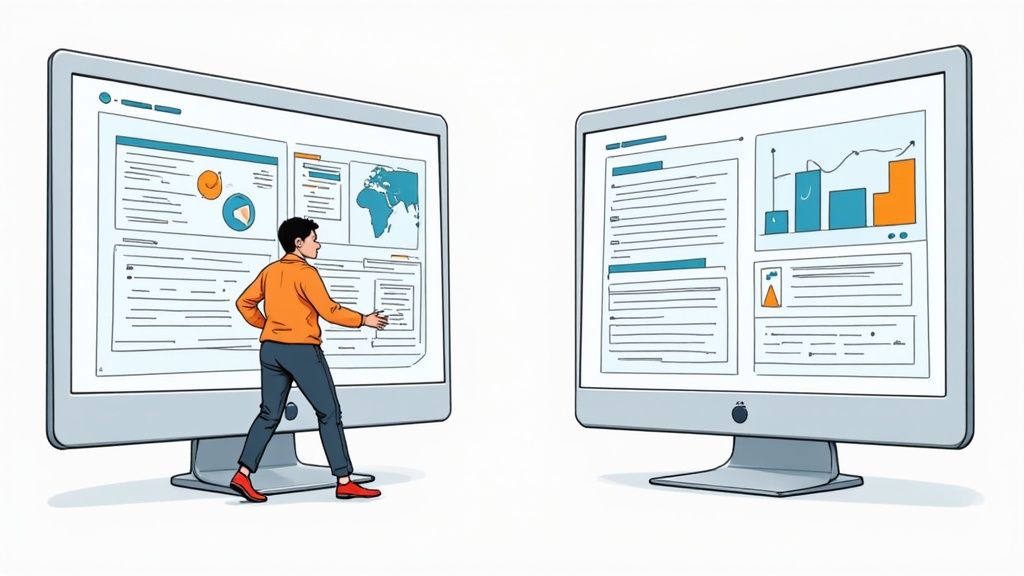
From Cost Center to Strategic Asset
For a long time, documentation was seen as a necessary evil—a cost center that used up resources without showing a clear return on investment. An AI documentation generator changes this story. By automating how knowledge is created and maintained, it turns documentation into a strategic tool that actively helps a business reach its goals.
This change is part of a larger move toward intelligent automation. A related field, Intelligent Document Processing (IDP), has seen its market value grow from around $1.5 billion in 2022 to a projected $17.8 billion by 2032. This shows a huge industry-wide shift to smarter document management. You can read more about these market projections to grasp the scale of this change.
This isn’t just about making life easier for developers; it affects the entire customer journey. When your documentation is complete, accurate, and simple to find, it becomes the first line of defense for customer support.
The Financial Benefits of Excellent Documentation
Well-implemented, AI-driven documentation delivers clear financial upsides across different parts of a business. These effects are connected, creating a positive cycle of improvement that benefits customers, employees, and the bottom line.
Here’s how the returns are seen:
Reduced Support Ticket Volume: This is often the first and most obvious impact. When users can help themselves by finding answers in well-written, current help articles, they don’t need to create a support ticket. Companies see big drops in repeat support requests, which directly cuts operational costs and lets support agents focus on more difficult problems.
Faster Employee Onboarding: New hires can become productive in weeks instead of months when they have access to thorough internal guides. An AI documentation generator makes sure training materials and process guides are always up-to-date, lessening the time senior staff need to spend on hands-on training.
Improved Compliance and Reduced Risk: In industries with strict regulations, out-of-date or conflicting documentation is a serious risk. AI-powered systems help keep a single, reliable source for policies and procedures, which is essential for passing audits and avoiding fines.
Enhancing Customer and Employee Experience
Beyond the numbers, the impact on satisfaction is clear. Customers are happier when they feel they can solve problems on their own, which leads to better product adoption and lower churn rates. Making help easy to access is a key part of this.
Internally, removing the frustration of searching for information improves employee morale and output. When developers, marketers, and support agents can rely on their documentation, they can do their jobs with more confidence and speed. For today’s top organizations, an AI documentation generator is not just a nice-to-have tool—it’s a core investment in customer success, operational excellence, and a real competitive edge.
Finding Your Perfect AI Documentation Generator Match
With a growing market of AI-powered tools, picking the right AI documentation generator can feel like searching for a needle in a haystack. The most successful teams don’t get sidetracked by long feature lists. Instead, they begin by identifying their biggest documentation headaches. Is your team struggling to keep up with API changes that make documents outdated overnight? Are you fighting for consistency across a distributed team of writers? Do you need a tool that integrates smoothly into your current development cycle?
A practical evaluation starts with answering these questions before you even look at a single product. This self-assessment helps you focus on features that solve your actual problems. For instance, a team grappling with complex API documentation should look for tools with strong code analysis and version control integration, especially those that support standards like the OpenAPI Specification.
Creating Your Evaluation Shortlist
Once you know what you need, you can begin building a shortlist of potential tools. This is where you move from identifying problems to comparing real solutions. The objective is to find a generator that not only fits your technical needs but also works for your team’s workflow and budget.
Define Your Must-Haves: Separate your essential requirements (e.g., GitHub integration, support for Python) from features that are nice to have (e.g., exporting to multiple formats).
Run Pilot Programs: Don’t just depend on polished demos. Choose one or two promising tools and start a small pilot project. Ask a few developers or technical writers to use the tool for a real task. This hands-on trial will show a tool’s true colors far better than any sales presentation.
Analyze Pricing Models: Look past the sticker price. Think about how costs might scale as your team or documentation volume grows. Some tools bill per user, while others charge based on usage. Reviewing a pricing page can show how different plans are structured for growth.
Watch for Red Flags: During your evaluation, keep an eye out for warning signs. Does the tool lack good documentation of its own? Is customer support slow to respond? Are updates infrequent? These could be signs that a product isn’t ready for serious, long-term commitment.
Specialized Tools vs. Comprehensive Platforms
A key choice you’ll face is between a specialized AI documentation generator and a broader, all-in-one platform. Specialized tools are often masters of one craft, like creating flawless API references. In contrast, comprehensive platforms might manage various document types—from user guides to internal knowledge bases—but with less depth in any single area.
There isn’t a single “best” option; the right fit depends on your organization. A small startup might find tremendous value in a focused API tool. A large enterprise, on the other hand, may need a platform that unifies documentation across different departments.
To help you decide, the following decision matrix offers a framework for comparing your top candidates.
AI Documentation Generator Selection Matrix
A decision-making framework comparing top AI documentation tools across key criteria including pricing, features, integrations, and use case suitability.
| Tool Name | Best For | Key Strengths | Pricing Range | Integration Level |
|---|---|---|---|---|
| Fern | Teams needing a unified, automated documentation workflow from code to publish. | Deep code analysis, OpenAPI/Swagger support, seamless Git integration, and a centralized content hub. | Free tier available; paid plans start around $50/month for small teams. | High: Connects directly to code repositories (GitHub, GitLab) and CI/CD pipelines. |
| Mintlify | Developers focused on creating beautiful, interactive API and product documentation quickly. | Excellent design templates, fast search functionality, and real-time collaboration features. | Free for open-source; custom pricing for business plans. | Medium: Integrates well with development workflows but is more focused on the front-end presentation. |
| TheLoops | Customer support and success teams who need AI-driven insights from user interactions. | Analyzes support tickets and conversations to suggest documentation improvements and answer user questions. | Custom enterprise pricing. | High: Deep integrations with helpdesks like Zendesk and Intercom. |
| Scribe | Creating step-by-step guides and process documentation automatically. | Captures user actions to instantly generate visual “how-to” guides with screenshots and text. | Free basic plan; Pro plans start around $29/user/month. | Medium: Browser extensions and desktop apps integrate with your daily tools. |
This matrix highlights how different tools cater to specific needs. A tool like Scribe excels at process guides, while Fern is built for deep technical documentation tied directly to source code. By comparing your needs against these strengths, you can make a more confident choice that supports your team’s long-term success.
Implementation Strategies That Actually Work
Successfully adding an AI documentation generator to your team’s toolkit isn’t like flipping a switch and hoping for the best. It’s a process of careful change management that brings everyone along for the ride. The best rollouts start with small, focused pilot projects that show clear value quickly, building excitement without causing major disruptions to existing workflows. This method helps address real concerns, from quality control to worries about job security.
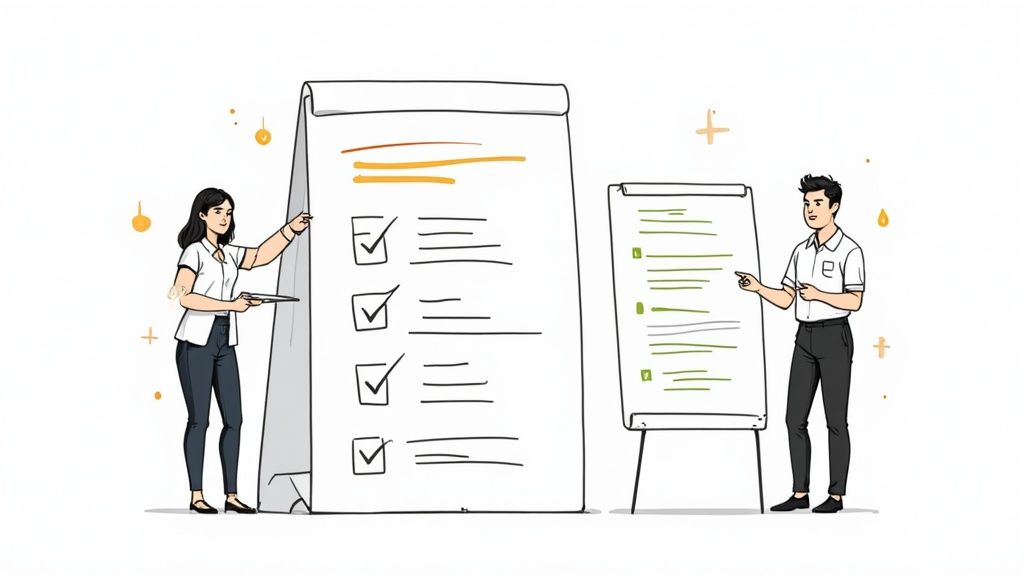
Start Small, Win Big: The Pilot Project Approach
Think of your first attempt as a controlled experiment. Instead of trying for a company-wide change, pick one team or project with a clear documentation problem. A development team that struggles to keep its API documentation in sync with frequent code changes is a perfect example. The objective is to get a quick, measurable victory that you can use to build support throughout the organization.
A successful pilot project needs:
A Clear Goal: Define what success means from the start. Is it cutting down the time spent on documentation by 20%? Or maybe it’s ensuring all API endpoint descriptions are consistent?
A Dedicated Team: Select team members who are open to new tools and can give helpful feedback. Their early success will become a strong internal case study.
Focused Scope: Don’t try to automate everything at once. Begin with one type of documentation, like creating docstrings from code comments, before moving on to complete user guides.
Once the pilot shows a clear benefit, you have a powerful story to tell. This can turn skeptical colleagues into curious supporters and create the momentum needed for a wider rollout.
Establishing a Hybrid Workflow: AI Speed, Human Insight
One of the biggest mistakes is relying too much on automation. The most effective teams don’t replace their human experts; they give them better tools. This means building a hybrid workflow where the AI documentation generator does the heavy lifting, and human writers add the final polish, context, and strategic direction. Think of the AI as a junior writer who prepares the first draft, freeing up your senior technical writers to focus on high-level structure, narrative, and clarity.
To make this hybrid model effective, you need to set clear standards. These guidelines should outline your organization’s tone, style, and formatting rules, which can then be used to configure the AI’s output. A structured review process is also vital. This ensures every piece of AI-generated content is checked for accuracy and quality before being published. By mixing the speed of machine generation with the critical thinking of human experts, you get the best of both worlds.
Turning Resistance into Adoption
Change often faces resistance, but a good strategy can turn doubters into supporters. It’s important to address concerns openly. Position the AI documentation generator not as a replacement, but as a collaborative partner that handles boring tasks. Show developers how it can save them hours of writing, letting them get back to coding. Show technical writers how it can act as a tireless assistant, drafting initial content so they can focus on more creative and important work. Celebrating early wins, no matter how small, is essential for building momentum and showing the tool’s value to the entire organization.
Your Action Plan: Getting Started With AI Documentation Generators
Adopting an AI documentation generator is much more straightforward when you have a clear plan. This guide breaks down the process into three manageable phases, taking you from your first assessment to full-scale use. The secret is to begin small by solving one specific, high-impact problem to show the tool’s value right away.
Phase 1: Assess and Identify Quick Wins
Before you even start looking at different tools, take a moment to look at your current process. Where are your biggest documentation headaches? Is it the API references that are always out of date? Or maybe the internal guides that no one has the time to create? Get specific and list your top three to five documentation challenges.
With this list, find a “quick win” opportunity. This should be a problem that, if you solve it, will provide immediate and noticeable value to your team. For instance, a development team struggling with inconsistent API documentation is a great place to start. Well-written API docs are known to speed up developer onboarding and cut down on support requests. Tackling a clear problem like this gives your initial effort a defined purpose and a measurable result.
Phase 2: Pilot and Build Support
Now that you have a target, choose one or two promising tools for a small pilot project. Don’t try to roll it out to everyone at once. Instead, give a small, enthusiastic group the task of using the AI documentation generator for the specific problem you identified earlier. The aim here is to create a clear success story. For example, you could show how the pilot team automated 80% of their API docstrings, saving each developer a couple of hours every week.
This pilot project is your best method for getting others on board. When you see success, share the results with other teams and decision-makers. Present the numbers: show the time saved, the drop in documentation errors, and the positive comments from the pilot team. These early wins can turn doubt into interest and build the support you need for wider adoption.
Phase 3: Train and Scale Sustainably
As you get ready to expand, your focus should shift to training and establishing a good process. Some people might be wary of AI, so it’s important to position the tool as a helpful assistant, not a replacement. Hold brief training sessions that demonstrate a hybrid workflow—where AI creates the first draft and human experts add the final polish and essential context.
To keep quality high, create a simple checklist for reviewing AI-generated content. This helps your team feel confident in the output while still using their own expertise. Begin introducing the AI documentation generator to other teams and projects, applying the lessons you learned from your pilot. By expanding carefully and offering clear direction, you can build a lasting documentation process that keeps getting better.
Ready to automate your help center and eliminate outdated content for good? Explore how Ferndesk continuously updates your knowledge base by analyzing support tickets, code changes, and more, saving you hours every week.
.jpg)